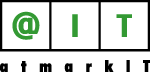ビジネス向けGmailへのメールデータ移行術
EWSからの移行準備(2)Microsoftリモート接続アナライザーによる接続確認。 (1)[Email address]、[Microsoft Account]、[Password]、[Confirm password]を入力する。 (2)[Specify Exchange Web Services URL]に[https://outlook.office365.com/EWS/Exchange.asmx]を入力する。 (3)[I understand that I must use the credentials of a working account……]のチェックボックスを有効にする。 (4)[Varification]を完了する。 (5)画面右上の[Perform Test]をクリックし、テストが完了するのを待つ。
![EWSからの移行準備(2)Microsoftリモート接続アナライザーによる接続確認。 (1)[Email address]、[Microsoft Account]、[Password]、[Confirm password]を入力する。 (2)[Specify Exchange Web Services URL]に[https://outlook.office365.com/EWS/Exchange.asmx]を入力する。 (3)[I understand that I must use the credentials of a working account……]のチェックボックスを有効にする。 (4)[Varification]を完了する。 (5)画面右上の[Perform Test]をクリックし、テストが完了するのを待つ。](/ait/articles/1411/13/l_wi-28.gif)